.jpg)
Control directly on the touch screen
or by computer, phone and tablet.
.jpg)
Interface displayed on the computer
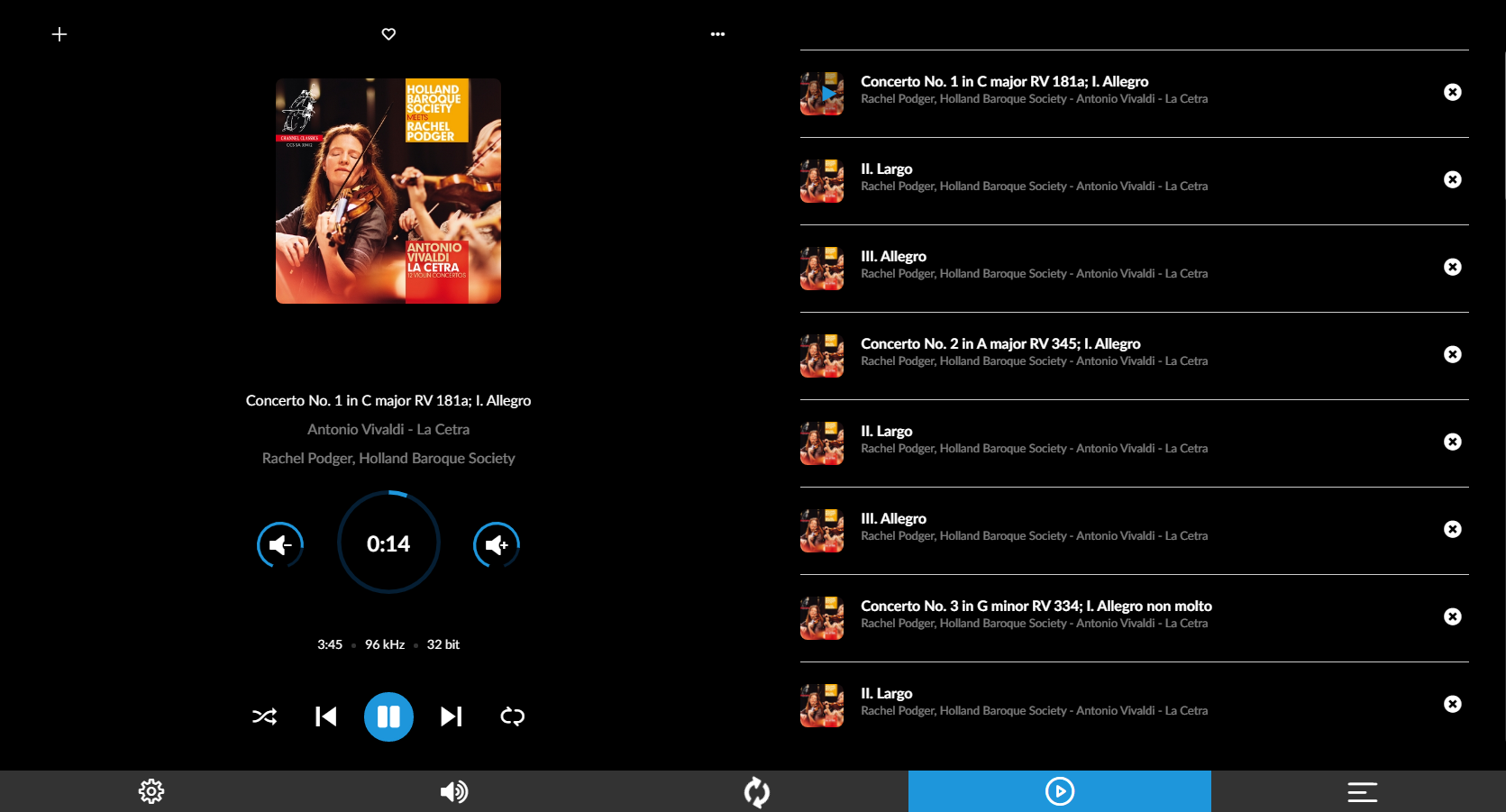
App trên Điện thoại

What's so special about Blue-Player?
-
Play music without a hard drive (this is a unique feature).
Play music from Hq-Media with 20,000 Albums.
Playing music from Tidal, Queber is Qobuz, Spotify.
Play Youtube music - no account required.
Play music from NAS drive, hard drive.
Wifi connection, lan network.
Control directly on the touch screen.
Or cell phone, Ipad, computer.
Control App on Android and OS gorgeous - handy.
What can Blue-Player do?
-
As a DAC- cum Music Server, listen to music online or offline.
Connect directly to the amplifier without the need for a Preamli.
Control volume by phone, or directly.
Use as Music Server to play music for other devices.
Blue-Player design like?
AKM4497-32bit decoding chip, famous for sweet mid-tones.
Decodes all formats, supports DSD 256.
The power supply uses LT3042 with extremely low noise.
What computer does Blue-Player use?
-
Quad core Cortex-A72 (ARM v8) 64-bit RAM: 4GB.
-
Wifi standard 2.4 GHz and 5.0 GHz IEEE 802.11ac.
-
Bluetooth 5.0, BLE
-
Gigabit Ethernet network port.
What's so unique about Blue-Player software?
Blue-Player is a software interface developed on the open source platform Volumio, Rundeaudio, Moodeaudio.
An audio fan, technology enthusiast has refined the quintessence of Volumio, Rundeaudio, Moodeaudio created: Blue-Player
Nice interface.
Fast access speed.
Realistic sound.
USB optimization.
Youtube optimization.
INTERNAL music library - shared on Cloud by music lovers around the world they download from Tidal and Qobuz, OneDrive ... about 10 thousand songs.
HQ-MEDIA music library about 10 thousand songs of all genres.
Items 6 and 7 have let us listen to music online without an account or use a USB or NAS drive to store music.
Just have the Internet or Wifi to enjoy them easily.
How does Blue-Player output?
1 x RCA (Left - Right) anlog outputs- connect to the amplifier
1 x Ethernet - LAN connection.
2 x USB-3.0 (connect to a hard drive for music).
1 x USB 2.0 - USB output to other decoding devices.
.jpg)
Một số hình ảnh Sản phẩm




.jpg)
.jpg)

.jpg)



